After registering to Voki website, you are greeted with the home page. In the home page, click the "Create" option in the top left corner and you are greeted with your vokies. The trail version has access to 3 vookies up to 60 seconds each. When you press the "Create new" button, you can begin creating your own Voki in a screen like this:

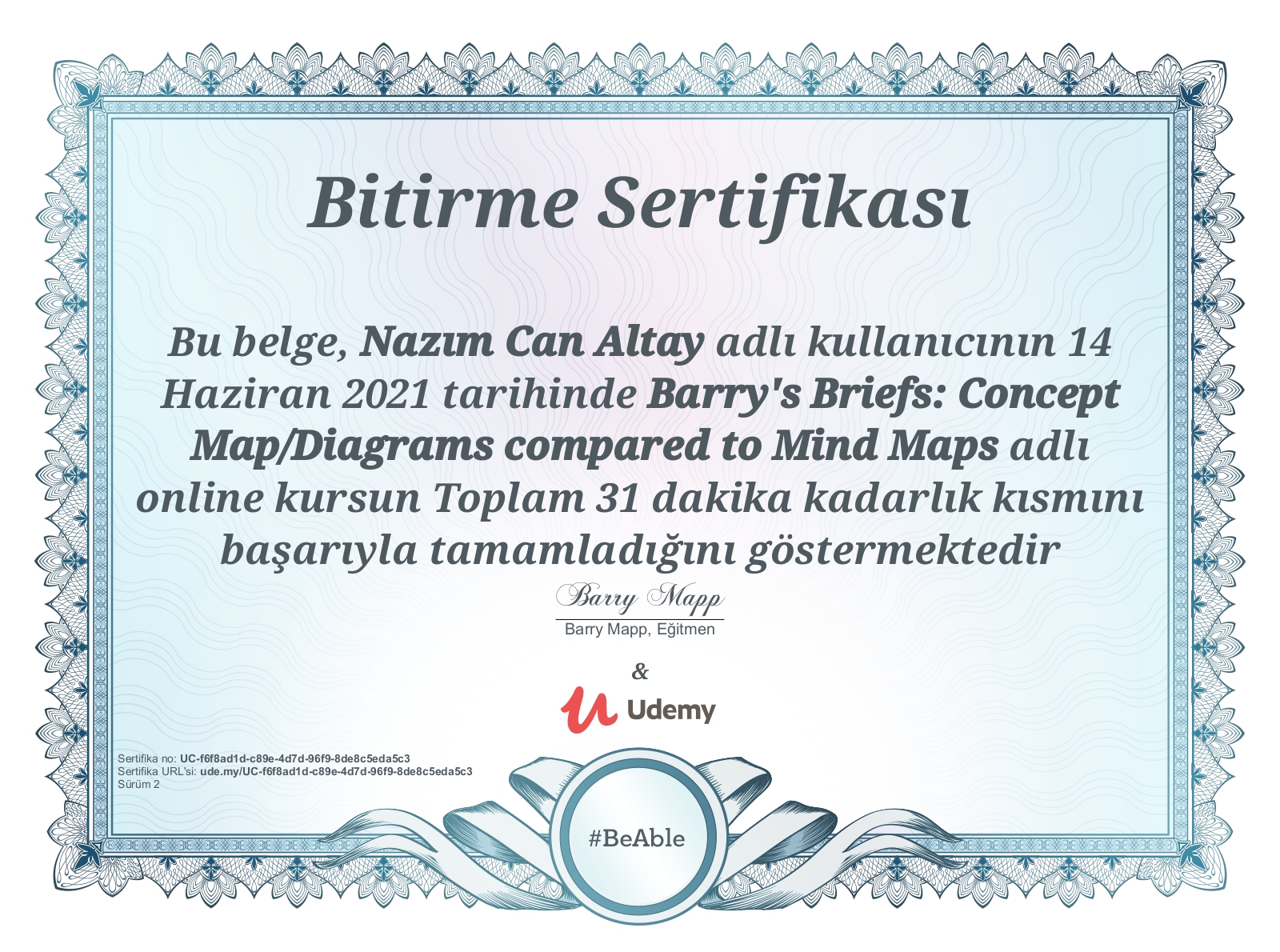


Hiç yorum yok:
Yorum Gönder