In this post, I will be guiding you through a Pear Deck lesson. After creating a Pear Deck account, we are greeted with our home page which looks like this:
We use the "Create a Lesson" function and create our first slide. After doing so, we use the Pear Deck library to test some of the features this tool provides us:
To test these features I would need students, but currently, I don't have any students. Nonetheless, I have shared the slide with everyone and if you want to, through this link you can join this slide and answer the questions I have put up during the recording of my video.

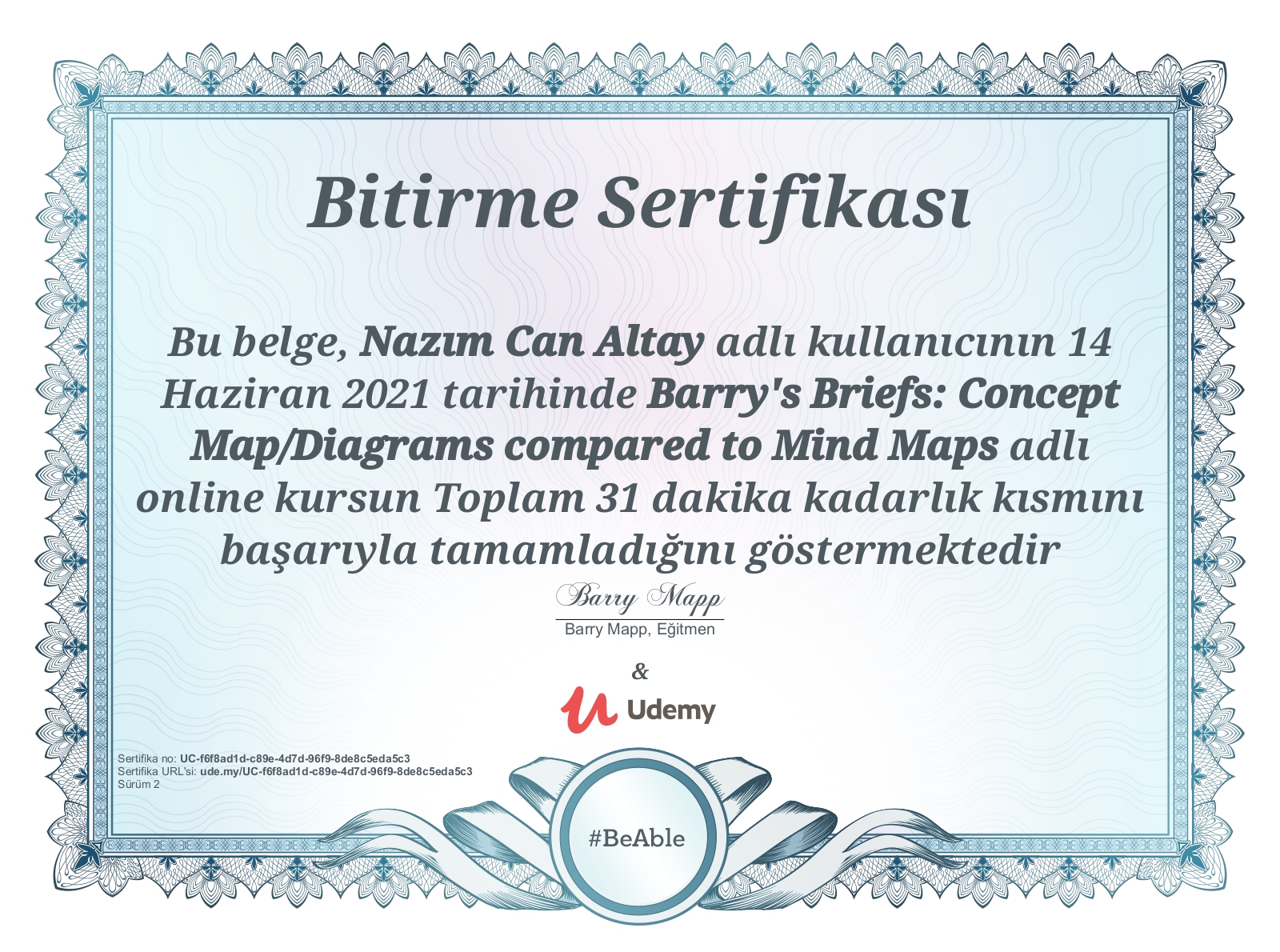

Hiç yorum yok:
Yorum Gönder