Today, I will be explaining the basic functions of Edmodo such as creating classes and posts.
After creating your account, you are greeted with the "home" page of Edmodo. Here you can see your dashboard, calendar and the posts created by the users. The home page looks like this:
Edmodo has already offered us with the opportunity of creating our first class, so I am going to go ahead and create a class named "Test Class" using the button in the home page. After naming the class and writing a short description, our class is now ready! Now let's check out what we can do with our newly created class.
Edmodo once again guides us through the features, so let's examine the things we can do with our class.
When we click on "Send a welcome post", we are greeted by the post screen, through which we can create posts:
The "Create and send an assignment" button lets us post assingments and it looks like this:
Right now I don't want to give my imaginary students any assingments, so I will skip the quiz part, as it is too similar to the assingment screen, and showcase the agenda system. With Edmodo, you can create agendas:
These are the basic features of Edmodo. Edmodo is a very user friendly tool that I will be using once I become a full fledged teacher.





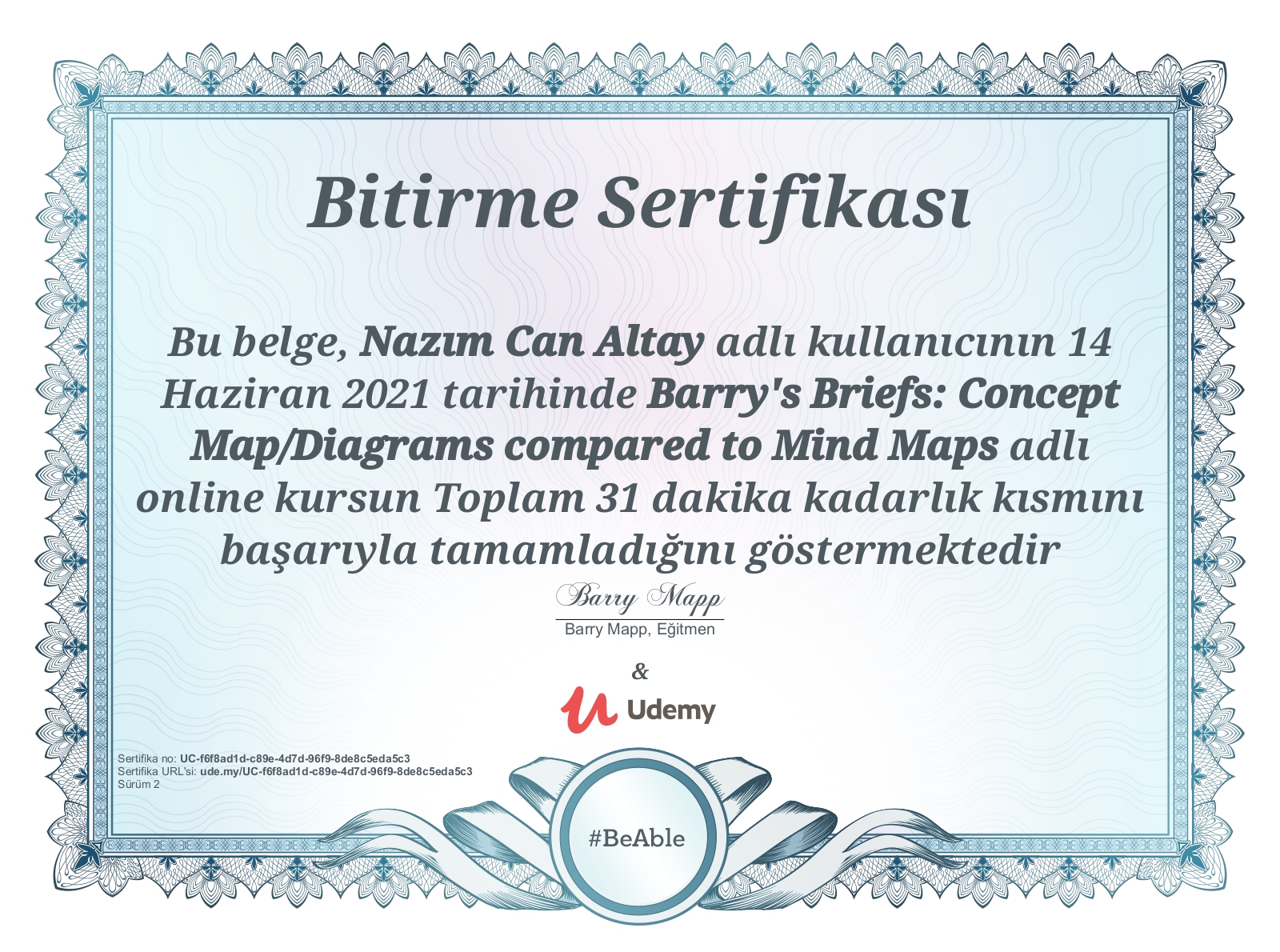

Hiç yorum yok:
Yorum Gönder