My friends Kürşat Adanalı, Burcu Başer and Şevval Bozdoğan and I banded together to discuss the potential benefits Second Life can provide for teaching.
31 Mayıs 2021 Pazartesi
24 Mayıs 2021 Pazartesi
Trello Collaborative Board
19 Mayıs 2021 Çarşamba
Social Networking as an Educational Tool summary
This is a summary of my summary about how social networking can be used as an educational tool.
As Internet gains popularity, educators look for ways of utilizing internet tools as educational tools. Of course, in the past there have been attempts of utilizing other forms of media for educational purposes, with some working and most failing. But it is nonetheless worth trying. The primary focus of educators trying to utilize internet tools is on Web 2.0 tools. These tools have some redeeming qualities, and these qualities have been used for boosting the success of these tools. Some of the examples include but are not limited to Amazon, Wikipedia and Podcasts.
The primary source of social networking online is user generated content. By creating their own content, users are able to interract with other users, be it one sided or not. User generated content also creates great opportunities for teachers. But, to utilize these opportunities, teachers need to shape their courses accordingly.
Although the implications of Web 2.0 for education are great, Web 2.0 learners also have some distinct features. These features are both positive and negative, and teachers need to understand Web 2.0 learners before trying to hone their courses to their students.
There are also criticts questioning the "ethics" of social networking as an educational tool. Some of these critics prefer traditional values, some of them question the accesibility of user created content and at the extreme level, these critics say that Web 2.0 learning cannot be "real" education.
Along with the changing learning environment, research environment also changed with Web 2.0. Because of the digitalization of sources, the nature of research has undergone an evolution. This evolution led to certain consequences as well.
Web 2.0 research shows that there are certain design choices teachers can take in order to make the courses better for the Web 2.0 learners. These design choises are chiefly collaboration and student centered courses. These choices are a result of the research into Web 2.0 learners. Apart from design choices, teachers can base their lessons on constructivist theory, as research shows that consructivist theory is compatible with Web 2.0 learning.
5 Mayıs 2021 Çarşamba
Padlet
Padlet is a website that allows its users to create "padlet" on which people can write stuff as post-its and even attach videos to their notes. To create a "padlet" I first clicked "CREATE PADLET" on the main menu. Then, I was greeted with this screen where I could choose which kind of padlet I wanted to create:
Voki Avatar
After registering to Voki website, you are greeted with the home page. In the home page, click the "Create" option in the top left corner and you are greeted with your vokies. The trail version has access to 3 vookies up to 60 seconds each. When you press the "Create new" button, you can begin creating your own Voki in a screen like this:
4 Mayıs 2021 Salı
Jamming in Jamboard
Physical classrooms, as a general rule of thumb, have black or white board which the teachers and students can use. But, virtual classes often lack any form of board. So, if you want a board which both you and your students can use, what do you do? Well, at this point Google's Jamboard has your back. In this post, we are going to look at Jamboard, a virtual whiteboard developed by google.
To access Jamboard, you can use this link and log in with your google account. Once you've opened the website, click the + button on the bottom right and create your first board. This is how your first board should look like:
Creating a Video in Edpuzzle
With Edpuzzle, you can share videos with your classes and ask appropiate questions at the timemarks you choose. But how? In this post, I am going to show you how to create content in Edpuzzle.
The first step for creating content in Edpuzzle is choosing the video you would like to put questions over. I will demonstrate the rest of the process with a video of mine:
After creating content, you can share it with your students and see the results.How to use Pear Deck to create interactive slides
In this post, I will be guiding you through a Pear Deck lesson. After creating a Pear Deck account, we are greeted with our home page which looks like this:
We use the "Create a Lesson" function and create our first slide. After doing so, we use the Pear Deck library to test some of the features this tool provides us:
To test these features I would need students, but currently, I don't have any students. Nonetheless, I have shared the slide with everyone and if you want to, through this link you can join this slide and answer the questions I have put up during the recording of my video.
The Basics of Edmodo
Today, I will be explaining the basic functions of Edmodo such as creating classes and posts.
After creating your account, you are greeted with the "home" page of Edmodo. Here you can see your dashboard, calendar and the posts created by the users. The home page looks like this:
When we click on "Send a welcome post", we are greeted by the post screen, through which we can create posts:
My Udemy Certificate
Since the couse I enrolled on previously closed, I joined a new one on Udemy and got this cerificate:
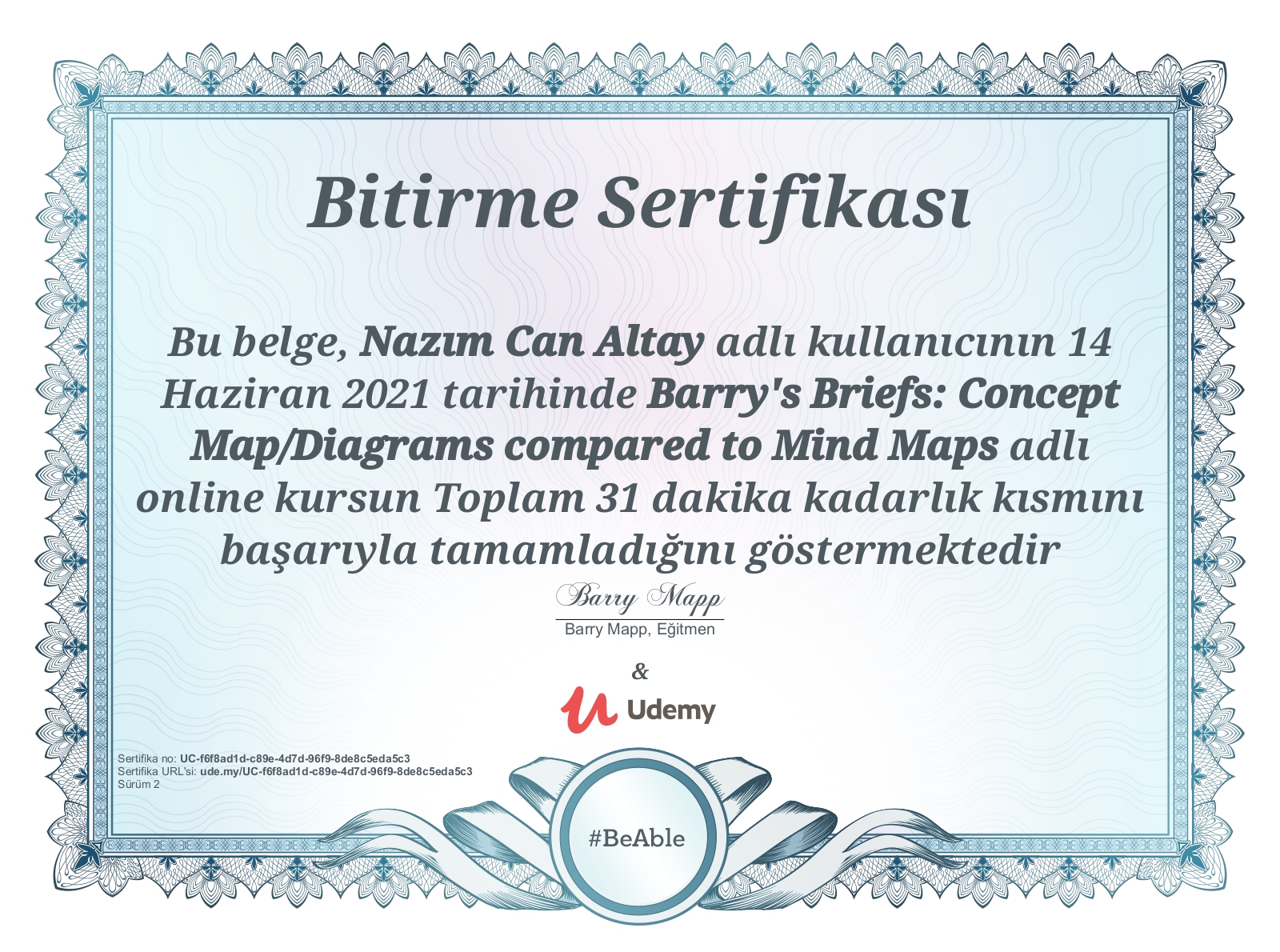
-
Since the couse I enrolled on previously closed, I joined a new one on Udemy and got this cerificate:
-
This is a summary of my summary about how social networking can be used as an educational tool. As Internet gains popularity, ed...
-
Me and my friend Kürşat Adanalı have created a Trello board consisting of the tools we have learnt so far and our opinion about them, ...












